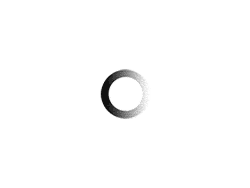Wireframe modeling is an extremely important stage of any web development. But once the preliminary sketches are made and the basic architecture of the site’s content is defined, it’s often tempting to go directly to the development process. And after all, creating a wireframe model – the next thing after conceptual site planning and before its concrete development – can be hugely beneficial to the entire project. Wireframe modeling helps to organize many moments of development more rationally. Be sure that the effort and time you spent on this stage, with a toric repaid through a more thoughtful scheme of all the elements that make up the site.
What types of wireframes are there?
Before we explore the benefits of wireframe modeling in detail, let’s talk about the wireframe itself.
A wireframe is an approximate visual representation of the structure of a website layer, associated with a schematic sketch or drawing. More often than not, a framework includes the basic structure of a layer and the navigation scheme between the pages of a site, as well as its main components (such as forms and ad units).

Usually the skeleton does not contain finished design elements, but only shows their approximate location on the page.
As a rule, wireframes are made colorless, using special software such as Mockingbird, or simply using pencil and paper.
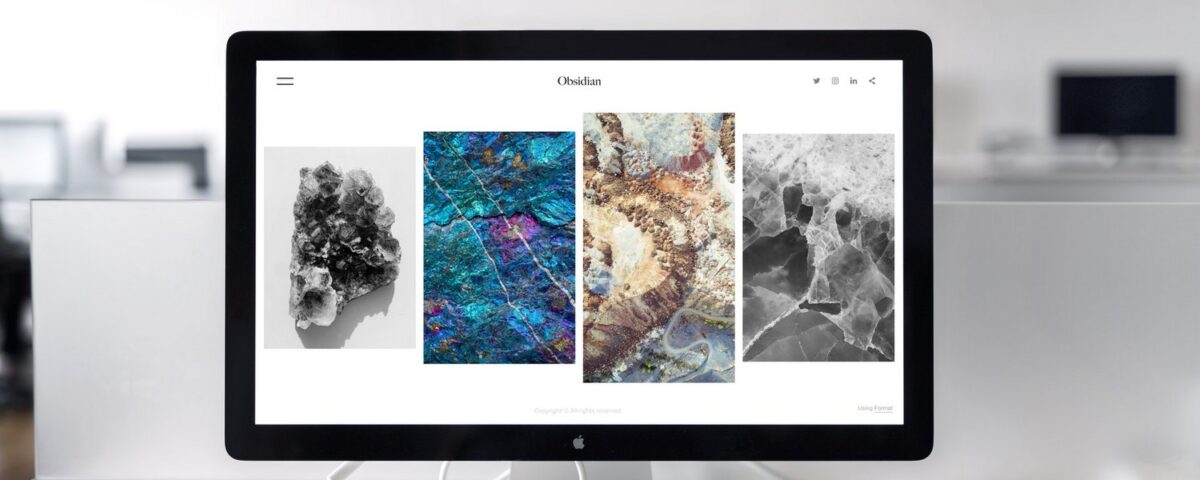
There are three main categories of wireframes that you are likely to see or use in your web design process: low-fidelity wireframes, medium-fidelity wireframes, and high-fidelity layouts, each with its own pros and cons.
Low-Precision Wireframes
Low-fidelity Wireframes are those that have the lowest level of detail. They contain very approximate layouts of website screens and pages, with little or no detail about specific layout or content, and no sense of scale, grid, or pixel accuracy. Low-fidelity wireframes are most useful in web design projects where you have a few potential structural concepts and want to quickly share them with the team in the earliest planning stages.
Medium-fidelity wireframes.
Medium-fidelity wireframes are those that have a decent level of detail. They contain a more precise description of the page layout, and more detail is given to specific page components such as features, buttons, and links, but final images and style choices are still avoided. Medium-fidelity wireframe models are most useful when your team has already agreed on the purpose of the page, but specific components such as layout and content still require discussion. They’re also most useful when you want to develop and present a specific idea in more detail before getting too caught up in some of the finer details.
High Fidelity Layouts.
High Fidelity layouts are the least pure form of wireframe because they contain the highest level of detail and begin to introduce visual design elements. They contain pixel-dependent page layouts, often using an accurate grid system, with real images, typography styles and color choices, and filler text. High-precision layouts and interactive prototypes are the most comprehensive plan of the three, and are best used in the later stages of planning.
What wireframes can be useful to development team members and their clients:
- They can be used to test and improve the navigation system;
- They help you see how the text looks on the page;
- They are used to test and quickly adjust the user interface of web forms and other interactive elements;
- They also help assess the overall effectiveness of a page layer, focusing on maximizing its usability;
- Wireframes help form tasks for further development/programming.
Now let’s look at the main benefits of wireframe web modeling.
Wireframes contribute to more efficient design corrections
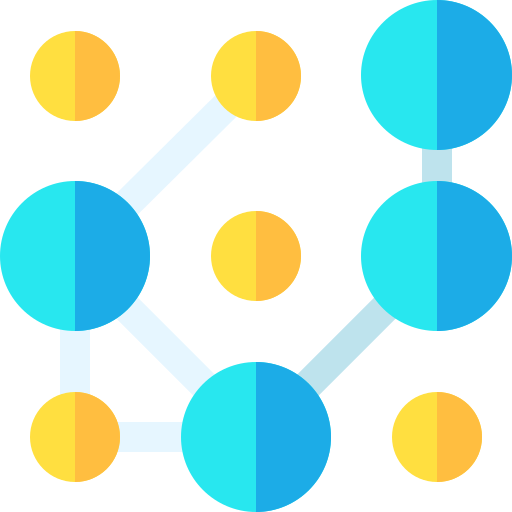
It takes much more time, effort, and skill to develop a web page than it does to create a wireframe. If the first thing a client encounters is a finished design, he or she realizes that in front of him or her is a fairly complex thing that took a lot of time to create. Consequently, its potential inspection will also require considerable resources.

The downside of this situation, particularly on the financial side, is that changes to the design are almost inevitable. I have more than 15 years of experience with web development projects at an agency and have had a lot of interaction with clients. In all that time I’ve never met a customer who didn’t make various (and often quite expensive) changes to the design of the website being developed.

In any case, when working with frameworks – whether it’s internal development in the team or joint discussion of the project with the client – any design change is a matter of a few minutes: Don’t like the size of the header? Make it smaller. Is it too small now? Let’s make it a little bigger. Is the logo obscuring the conversion area? Let’s look at another version of the logo.
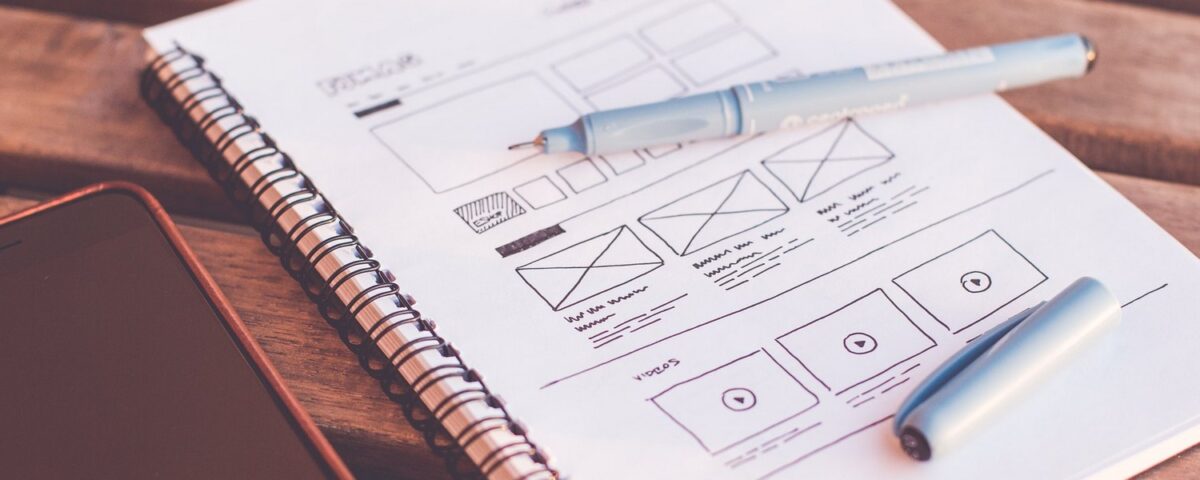
Changes like this, when they take place with a fully completed, well-tuned design, can cost the customer thousands of dollars extra (not to mention a significant increase in project time). Knowing that each new change can result in a loss of time and money needed to implement it, clients and web development team members become very intransigent when discussing design.
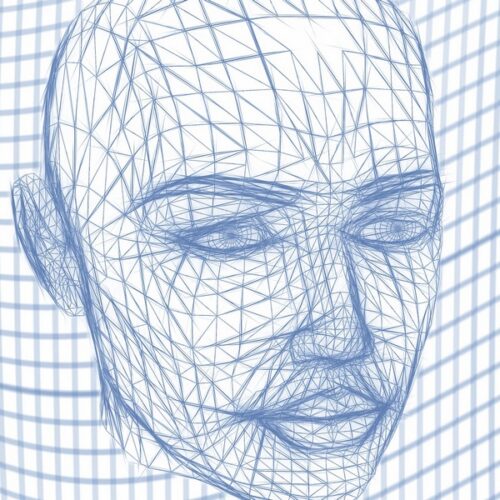
Practice on existing sites
The skill is best learned by doing. You probably have design ideas, but you probably don’t know how to implement them in wireframe modeling.
In this case, you can practice sketching layouts of existing sites. This is a form of reverse engineering that helps you see the larger composition and answer yourself the question: how do you transfer all these elements into a drawn layout? Search Google or Dribbble for examples of detailed sketches of layouts. Use these works as a reference point, comparing the quality of your work with them.
It may seem implausible, but you don’t need to know how to draw to be successful at frame modeling. If you rarely draw, your first sketches are likely to turn out sloppy, but that’s part of the process and there’s nothing wrong with it.
Many layouts are sloppy, but they serve their purpose. This means that your layout will be neat when finished.
The nice thing about wireframe modeling by hand is that you don’t have to worry about pixels. The mouse and keyboard have a somewhat limiting effect and can clip the wings of your creative process. Of course, it still depends on how you like to work, but either way, try both and pick the one you like best.
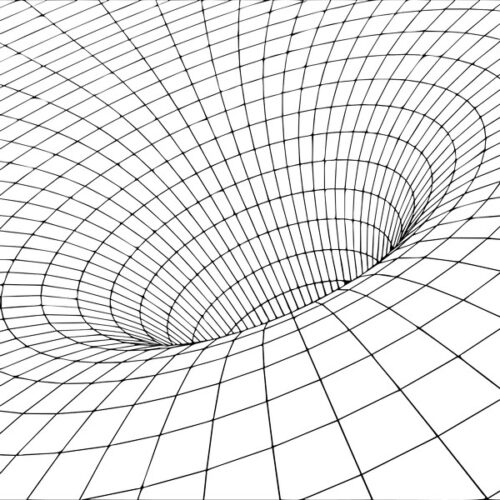
Layout in miniature
The minimalism of wireframe modeling allows you to create a quick sketch of the concept in 5-15 minutes. Working out the details should begin after you have decided on the composition of the site. First you need to create a miniature sketch of the layout.
Recall a smaller, thumbnail image that serves as a preview for the big one. The miniature layout in wireframe modeling serves essentially the same purpose. You simply create a sort of preview of the final layout, in which you simply assemble the composition. You can change the arrangement of the columns, their size, the design of the navigation, the place of the header.
Sketches miniature layouts start the habit of drawing quickly. A sloppy and messy layout is great to work with, as long as you understand the structure of the page by looking at it. Creating a miniature layout is the first step in working on a larger project. Your job is to sketch out as many concepts as you can so that you end up with a sea of ideas. After that, choose the best idea (or ideas) for a more detailed design.
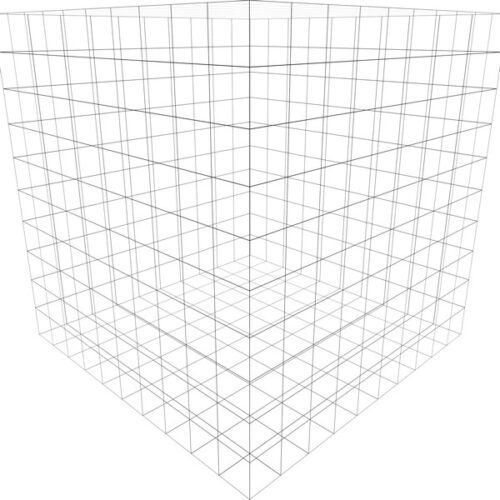
Drawing Ideas
While hand-drawn wireframes are great, you don’t have to go that route at all. Whether you choose to draw by hand or on the computer, either way you risk a sense of chaos at the beginning of the project. To streamline this chaos a bit, make a list of features that are important to the interface.
When you have a list of such items that you can navigate, modeling becomes easier. This way you’ll have a clearer understanding of exactly how the final product should behave. If you’re working with a client, make sure they have all the ideas before you get started. Designing for yourself is easier in this sense – you can instantly dismiss an idea because it doesn’t look good.
Practice drawing (or designing) layouts from ideas. It can be notes, words, drawings, whatever. This will help you avoid quandaries and give you a sense of direction. Get creative with your ideas – you don’t have to always make a list of mandatory elements on the page at all. Try to start with a general concept description for a change (navigation structure, adaptive elements, etc.).
That’s why it’s important to remember: wireframe modeling makes debugging and even significant design adjustments much faster and cheaper. You can use it to make fine-tuning or major changes for exactly the amount of time you expect.